If you are reading this article that means you are having a new website and wants to rank it on google. You have landed at right page and in this article we will tell you all Tips and Tricks to rank new website on google and improve website ranking. Website Ranking.
So, you launched a new website and you know very well that Google can bring you a steady flow of organic (free) traffic if your website ranking is good on google.
But the question in everyone's mind is that how to put brand new website at #1 position on Google and increase organic traffic on website?
In this article we will tell you all tips and tricks to rank your new website on google.
Website Ranking????
Website
ranking simply means when someone searches any keywords or phrases on internet
then your website link appears on SERP and user clicks on that links and lands
at your website.
For this, you need to optimize your website, So that Google considers it high-quality website and worth ranks your website on the top in the SERP. This proces of optimization of website is known as SEO (search engine optimization).
Having a new website and a Good SEO Strategy means you can start your planned work to make your website ranks on google.
So let's Dive into the detailed process to increase new website ranking on google.
1. Start with keyword research to improve website ranking:
Keyword research is the first step of SEO. You need to figure out which keywords you want to rank for, sometimes it is called ‘targeted keywords’.
Start by thinking which keywords best represent your niche, and by using those keywords you can write good article.
This can be “best dog food” if you are selling pet food, “best mobile phone launched by Samsung ” if you’re running a review website on mobiles, or “best plywood furniture” if you’re in the furniture business.
But simply choosing which keyword to rank for and selecting those does not work if these keywords have low search volume and high competition, So you also need to analyze the search volume and competition of those keywords before you start working on those selected keywords to rank your website on google.
This process will help you to estimate the keyword popularity and how difficult it would be to rank if you start working on those keywords. There are many tools that can help you to get precise data on every given keyword, some of these tools are free like Google’s Keyword Planner and Ubersuggest and others are premium (paid) tools like SEMrush, Moz and Ahrefs.
Using these tools you can analyze many thing about your targeted keywords and also make sure to look at which keywords your competitor is ranking for, as well.
You can see your website's ranking using alexa rank.
Create a list of important keywords, then sort them according to their popularity and difficulty by analyzing those keywords.
If you have an e-commerce website, focus on product-focused phrases like “Bluetooth mouse”, “wireless headphone”, or “travel bags” because these key phrases ranks faster in e-commerce website.
If you have an e-commerce website, focus on product-focused phrases like “Bluetooth mouse”, “wireless headphone”, or “travel bags” because these key phrases ranks faster in e-commerce website.
2. Optimize your pages for your target keywords:
Now once you identify the keyword that best represents your website, and has enough search volume and less competition, it’s time to optimize your website around those target keywords to rank on google.
IMPORTANT NOTE: Target one primary keyword for every article on your website. To avoid competition within your website, choose unique target keywords for each article.
Optimize your home page as per your niche. This process of optimization of home page will help Google to understand about your website and pages, and which search phrases or keywords to rank for your website.
IMPORTANT NOTE: Target one primary keyword for every article on your website. To avoid competition within your website, choose unique target keywords for each article.
Optimize your home page as per your niche. This process of optimization of home page will help Google to understand about your website and pages, and which search phrases or keywords to rank for your website.
A. Optimize your headings
Headings are important for organizing your pages of website. They give structure to your content and help both users and Google to go through and understand the content of your website and finally helps to rank your website on google.
Make sure to have only one H1 heading and organize the rest of your content with H2, H3, H4 etc. to give your content structure and hierarchy which is easily understand by google's crawlers. Here is the example to heading sequence for page content.
Make sure to have only one H1 heading and organize the rest of your content with H2, H3, H4 etc. to give your content structure and hierarchy which is easily understand by google's crawlers. Here is the example to heading sequence for page content.
Insert your primary target keyword in the H1 tag and ensure all other heading tags are relevant and connected to the main keyword so that your website ranks easily on google.
B. Put targeted Keywords in first 150 words of your article:
The ideal place to start putting keywords in an article is within the first 150 words.
For Example, A keyword “Website Ranking” is used at the very beginning of this article. Placing of targeted keywords near the beginning of the article helps Google to understanding the topic and relevance of the article and has enough time to rank it. So always try to put your targeted keywords in the starting paragraph of your article.
3. Use Outbound Links:
Outbound links are the main source of bringing more attention to your website in google's eye as the give you benefit of trust in the eyes on google's crawler. There are a lots of people who make the mistake of not including links of other websites in their article by just thinking that what it will help him, but the reality is that outbound links show Google that the article is both valid and informative and both are important factor for ranking.
Therefore,
start creating outbound links to each of your articles and make sure
that the links are relevant enough to your content and the same are from authentic
and high-quality websites which helps to rank your website in google.
4. Insert targeted keywords in page URLs:
Customize the URL of every article on your website and each URL should be easy to read, remember and should communicate by just reading the url, what’s on the article. Add your target keyword in the article URL to describe what the article is about and have self explanatory url so that everyone is compelled to click on that url.
5. Write keyword-rich page content:
Make sure your page content is compelling, relevant and easy to read. It’s essential to include your target keyword a few times in the content of your post, your article content should be keyword rich and should not include too much keywords.
Remember to avoid keyword stuffing in the article, which is not a good practice and sometimes might even get your website penalize by Google. Instead, try to include synonyms of your targeted keywords at different places which makes text looks natural and readable.
Also, make sure you write long (1200+ words), High quality content. Longer content not only helps in adding more keywords, but it also makes it more in-depth and increases the marketing potential of your website.
6. Eye catching title tags and meta descriptions:
Title tags and meta descriptions appear in the search results when someone makes any query related to your targeted keywords. Their main role is to convince searchers to click the url which shown on serp and is related to your website.
Google always likes to see high click-through rates (CTR) that’s why you need to make a compelling title tags and meta descriptions to capture more clicks for your website's page through google SERP and user finally lands on your website.
Title tags are another element of the article that Google looks at tries to look the contents available in that article, which makes it another excellent place to insert your target keyword and helps to rank your website.
The
title of the article defines its content and a keyword rich title holds
greater weight with Google. In general, the closer the targeted keyword is to
the beginning of the title tag of the article, the more weight it has with search
engines which ultimately help in ranking.
As you can see, most articles that ranks for competitive keywords strategically place them at the beginning of their title tags and in between the article.
As you can see, most articles that ranks for competitive keywords strategically place them at the beginning of their title tags and in between the article.
Make sure your title tag is eye catchy and attractive, it should grab the searcher’s attention very fast and the searchers are compelled to click on that url. A good practice is to put your target keyword at the beginning of the title of an article, so that it appears more relevant, and searchers are more likely to click on your result after seeing these keywords when they search any query related to your targeted keywords.
Try to keep title tag article short (50-70 characters), so they aren’t shorten in the search results, especially on small devices when someone search on google.
Meta descriptions don’t directly contribute to your rankings, but they assist your titles to get more clicks and increase ranking. So, make sure you describe what your article is about and include your target keyword which give a good reason for users to open your article when they make any query on google.
If your website is on WordPress, then it’s very easy to edit your title tags and meta descriptions using the Yoast SEO plugin which is a free plugin. In fact, this plugin can help you with most of the page optimization but if you are on blogger then it is little bit difficult to do it as blogger does not support such plugin.
7. Optimize images with descriptive alt text:
Using high quality images on your page enhances your content and user experience. As Google is not able to read and understand images that’s why you need to give it an information about your image so that google easily understand the image and shows results as per images.
Thus by Optimizing your image alt text to will help search engines understand what’s on your image. Google reads your image alt tags, and if they find your images relevant and connected to your target keyword, that will help your website or blog post to rank.
Include your primary keywords in your image filename and alt text whenever possible when you use any image in the article.
8. Keep high speed and performance of your website:
Google always prefer websites with high performance and excellent user experience. That’s why you need to optimize your website to make it fast, responsive and secure so that your user feel good after visiting your website and also google ranks your website.
To apply this technique you have to do the following things on your website.
A. Improve loading speed of your website
Page speed is considered as one of the major ranking factor by Google.
How slow is too slow?
Research shows 40% of visitors will leave websites if the page takes longer than 3 seconds to load.
It is shocking that 80% of those visitors won’t return to that website which takes more time to load.
This is not good for your website ranking because it ultimately kills traffic of your website. But on the other side, if your page loads fast, people will keep coming back to your website and this helps to increase your website authority and ranking.
Google’s algorithm will recognize your website’s popularity and adjust your search ranking according to the user interaction and experience.
How slow is too slow?
Research shows 40% of visitors will leave websites if the page takes longer than 3 seconds to load.
It is shocking that 80% of those visitors won’t return to that website which takes more time to load.
This is not good for your website ranking because it ultimately kills traffic of your website. But on the other side, if your page loads fast, people will keep coming back to your website and this helps to increase your website authority and ranking.
Google’s algorithm will recognize your website’s popularity and adjust your search ranking according to the user interaction and experience.
This makes it very important to optimize both your page speed and server response time to get trust in the eyes of google.
There are free tools like Google's Page Speed Insight , GTmetrix and pingdom to check the speed of website and pages on desktop as well as on mobile devices.
Use Google’s free Page Speed Insights tool to check the speed and performance of any website on desktop and mobile devices.
Also you can use GTmetrix in the similar way to check page speed and performance of any website.
You will get a speed score, as well as some recommendations on how to improve your loading times and other things to improve your website's ranking by applying these recommendations.
If you find your speed very low then You should upgrade your hosting plan and choose a best web hosting plan which provide you high speed and good performance.
There are various hosting plans which provides speed and also suits your budget, here we recommend hostinger web hosting which fulfill all your requirements as a beginner.
B. create a mobile-friendly website
People are using mobile devices more than desktop to browse the internet and the daily internet engagement is more on mobile than desktop, So your website should be mobile friendly.
Google itself also announced its mobile-first indexing, starting in July 2019. This means Google will use the mobile version of your site for ranking and indexing and will rank your website if it is mobile friendly.
If you want to rank your new website on google, then your website needs to be mobile-friendly and mobile responsive which means your website needs to be optimized for small screens and touchscreen devices too so that content of your website looks good in different screen resolution.
Google has provided a free tool Mobile-Friendly Test to test whether your website is mobile friendly or not. You just need to enter your website address in the search bar and you will see the result which shows about your website's mobile friendliness.
Check out Google’s Mobile-Friendly Test to see how your site performs on mobile devices and at different screen resolutions.
C. Make your site secure with HTTPS
Google also ranks quickly those website which confirms the security norms as Security is another one of Google’s ranking condition for any website. People in general also prefer to visit those website which are marked with https security signals because security is a big concern in today’s online world.
Thus you need to make sure your website is secure with an HTTPS connection. Having https connection on your website increases your website's trust and credibility and finally google ranks your website faster.
If you are using Blogger platform then Https is freely available to every blogger to enable on their website but if You are using wordpress or other platforms then you have to buy SSL certificate to enable https option.
HTTPS means your site is using SSL encryption to secure the connection between your website and visitor's browsers when they lands on your website. All the data that passes through is encrypted and private, preventing hackers from stealing information like passwords, sensitive details and credit card details.
Security is a big concern for Google as well as your users, so in order to rank your new website, be sure to enable a secure (HTTPS) connection.
9. Help Google find and index your website for ranking:
In the previous steps we have discussed about optimizing your articles for your target keywords and ensure top performance of your website. But, in order to rank your new website, you need to help Google to find and index your new website by telling google's bot that this is a new website and rank it.
To achieve this you have to do the following things to rank your website:
A. Set up Google Search Console
Google Search Console is another free tool from google which plays an important role to rank your website.
You can use Google Search Sonsole (GSC) tool to analyze search traffic data, user demography, fix crawling/indexing errors, track and improve performance, and so much more things and analysis.
You have to submit your website in Google Search Console (GSC) and verify the ownership, once the ownership is verified then you can use all the features of google Search console. Next, submit an XML sitemap to GSC to inform Google about all URLs on your website that are available and ready for crawling and indexing.
Once Google's bots crawls your website, you can monitor the indexing status of your new site and watch for any errors if it shows in the dashboard of GSC.
If you get any alerts or warnings, be sure to fix every error immediately to keep your website's ranking active.
GSC also helps you index and rank your new articles faster as it immediately tell google's crawlers that this is a new article and rank it. When you create a new article or make changes to existing article, you can directly request indexing to get it on Google search console as soon as possible.
Beside this Google search console one more tool is there to index your website and article, which is Bing webmaster tool, You can also use this webmaster tool to index website and article very fast as this tool also helps to rank article on search engine.
10. Optimize your website architecture:
Website architecture represents how your website is organized into categories and pages within the website layout. A good website structure helps search engines to crawl and index your new website as it is systematically arranged.
Google bot and other crawl spiders can easily find each article on your website and ranks them as per your website structure. So your website should have well organized architecture and arranged in a systematical way. A good website structure can also help your website appear more prominently in Google with site links which is one more factor to rank your website on google.
11. Boost your website ranking with good quality backlinks:
Quality Backlinks is another factor which tells Google that your site is credible and worth trustable.
Remember the backlink should be quality backlinks otherwise sometimes it adversely affect your website's ranking.
To rank your new website you need to adopt link building strategy to increase your website authority and ranking. Just Start analyzing your competitors backlinks and work according to the result shown by the tools you use for analyzing those website.
To rank your new website you need to adopt link building strategy to increase your website authority and ranking. Just Start analyzing your competitors backlinks and work according to the result shown by the tools you use for analyzing those website.
Use tools like Ahrefs, SpyFu, Moz's and SEMrush to see from where your competitor is getting backlinks and try to get high quality backlinks with high da and pa score.
12. Post Long Content on your website to improve website ranking:
Studies have shown that longer content helps to improve ranking on Google as these helps to insert more targeted keywords within the article. A target of around 2000 to 2500 words should be set in every article with a minimum of 1200 words at least which helps you to put more keywords. This would help to increase long-tail traffic which would boost your website’s ranking.
Longer content not only helps in adding more keywords to it as you have sufficient space to adjust those keywords, but there is also a natural emphasis on information. The authenticity of a post increases with longer text and more illustrative in nature, which means that Google would recognize it as having something more relevant than a shorter and concise text on other website having similar content.
13. Adopt Internal Linking Strategy:
Internal linking on any article helps to decrease a website’s bounce rate and also helps to optimize the whole website as it links to the different pages of a website together.
As mentioned above internal linking helps to decrease the bounce rate of your website.
Bounce rate is measured by how many users visit only one page and then leave the page. Easy and accessible internal linking will naturally decrease this as users will be directed to other relevant articles within the website.
14. Build high-quality backlinks:
Link building on any website is the most important and the most challenging SEO strategy in the digital world. The truth is, without any high-quality backlinks on website, your website won’t rank for competitive and high traffic keywords as your website lacks these backlinks.
The websites having the most valuable and relevant backlinks will ultimately rank over the other websites which have no backlinks. But, the tricky part is how you will get those high quality backlinks on your website?
15. Broken link building techniques to improve your new website ranking on google:
Broken link-building tactic is about identifying broken links on websites related to your niche. The main aim is to get the broken link replaced with an active one pointing to your websites article having the same contents.
This technique creates a significant opportunity for SEO link building on your website because nobody wants to have broken links on their website as it adversely affects website ranking.
If you find any broken links on any website related to your website's niche, you can immediately contact the website owner and inform him about that broken link. Since you will do him a favor by pointing out a broken link on his website, you can also kindly request a replacement with a link to your article which ultimately works as a backlink for your website.
Now, the question is, how to automate the process of finding broken links on any website to get replaced with your article? For this you need a tool to do this process. The best free tool to use for broken link building is Check My Links tool which works automatically for you.
It’s a simple Google Chrome extension. First, you have to install this google extension in your Google Chrome browser to use. Once installed, it will appear as a little checkmark icon beside your address bar when you open your chrome browser. When you click on this icon, it will immediately start scanning all the links on a particular website for broken issue. If a link is broken or dead, it will be highlighted in red colour, and the error will be shown right beside the text (e.g., “404”) and you can then contact the owner of that website for further action.
Lets explain this technique with an example, suppose you have a website on “mobile assistance.” Go to Google and search with one of the following search strings. mobile assistant in title:resources mobile assistant in url:resources mobile assistant in url:useful links mobile assistant + “useful links” mobile assistant + “resources”
To detect broken links, open all the results one by one and scan each page using Check My Links plugin and see the result very deeply. Once you find one, write an email to the website owner about the dead link and kindly request to replace it with your active article or request him for backlink on that article.
To detect broken links, open all the results one by one and scan each page using Check My Links plugin and see the result very deeply. Once you find one, write an email to the website owner about the dead link and kindly request to replace it with your active article or request him for backlink on that article.
16. Guestographics method for get high quality Backlink and rank a website:
Guestographics method is the process of creating infographics and publish them on other high ranking websites. It’s a practice of writing informative articles and transform into a visual asset for own website. Guestographics thus mean informative graphics combined with unique contents pointing towards a particular website.
This is an another link building technique that uses infographics. Under this method, instead of publishing an infographic and begging other people to share it on their website, you are pushing them to release it on their website in exchange for unique content offered by you.
The complete steps involved in Guestographics method are:
The complete steps involved in Guestographics method are:
Step 1: Post an infographic on your site.
Step 2: Find websites that write about your infographic’s topic and select them.
Step 3: Show them your infographic.
Step 4: Offer them unique content by inviting them.
Step 5: Get your contextual backlinks in return.
17. Guest post on relevant blogs to improve domain authority and thus improve website ranking:
What is Guest Posting?
“Guest posting” means writing and publishing an article on someone else’s website or blog.Through guest posting we can build a healthy relationship between the website on which we publish guest post and also it improves domain authority and website ranking.
The major benefits of guest blogging are clear:
1. You will get high quality backlinks from high authority sites.
2. People will look up to you as an expert as you are posting quality content on other's website.
3. Targeted referral traffic floods to your site.
18. Answer on Quora to improve authority of your website and rank on google:
Quora is a free online platform where people share their knowledge through question and answer or through article posting. It's a platform to ask questions and connect with people who contribute unique experience and quality answers.
Quora is a open website where users generate the content entirely for other users. They post questions via threads and other users answer them as per their knowledge and references.
According to Wikipedia, Quora platform or website is an American based free and open online question-and-answer platform where questions are asked by user, answered by user, followed by user, and edited by Internet users, either factually or in the form of opinions or in the form of their experience.
As stated above in quora platform there is a large number of people's interaction and hence there are chances to redirect those user to your website by answering question and linking the answer to your website thus increasing traffic.
19. Blog commenting tactics to improve website ranking:
Blog Commenting is the process of Commenting on blogs which helps to create backlinks and which in turn create traffic for your website. Some times you will get Do follow backlink but maximum times you will get No follow backlinks through blog commenting.
20. Stay updated with Google’s algorithm to keep your Ranking on google:
As the google update its algorithm regularly and makes many changes, the chances are there to get your website's ranking down. Thus in order to keep your website's ranking high you have to stay updated with google latest algorithm and updates.
21. Fix broken links of your website to improve website ranking on google:
Broken links means those links which are referred by you to your user and leads an error page or invalid website. broken links on your website can crushes your SEO ranking.
Also, it doesn’t look good to any visitor when a link you provide to your visitors brings them to an invalid website or with no result on browser. Thus in order to satisfy your user and rank your website, you have yo fix these broken links.
Now the question is how we can find broken links on our website?
The answer is that, you can use tools like Dead Link Checker to search for links with errors on your website.
You can use this tool to check your entire website or specific pages.
Moreover, If you sign up, you can also set up your account to get checked automatically your broken links.
How long does it take to rank a new website on google and get organic traffic?
Ranking a brand new website on Google search engine may take from 3-6 months of hard work, but this depends or your niche, competition and your SEO efforts and if you work with these strategies then your website will definitely ranks on google.
Studies show, if you are starting a brand new website now, then you may have to wait for 3-4 months to see your first ranking results and organic traffic from Google to your website.
You can expect more precise and accurate results after 6-7 months of hard work in the right direction.
Conclusion !
Ranking your new website is a long-term strategy – it takes a a little time to get results, but it brings you high-quality organic (free) traffic for years to come on your websites.
Don’t be discouraged by the initial long wait to get organic traffic on your website, with the right SEO tactics your website will eventually start ranking and climb up in Google’s search results with little time.
Monitor your traffic with Google Analytics to keep an eye on your performance and measure results and finally improve your ranking using stats of google analytics.
Also keep commenting your valuable views.
Thanks!









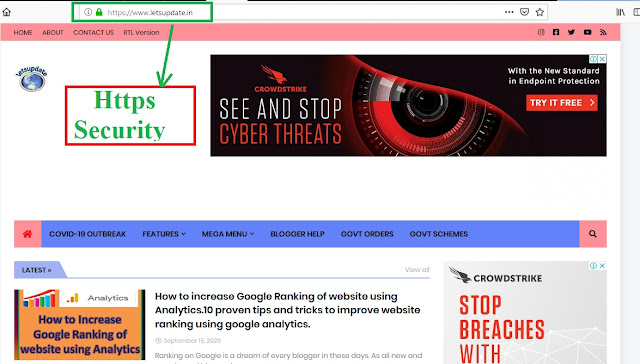




Post a Comment