As we all know today's world is digital world. Everyone is in touch with online platform in one or the other way. In digital world everything is available to learn, increase knowledge and much more.
If you have a passion about writing something and willing to contribute towards knowledge sharing program of digital world and side by side wants to generate revenue, then you are the one among the people who are getting money by exploring their knowledge by writing blogs. Yes I am talking about blogging which will change your passion into money making process. You will become blogger, Blogger is someone who writes about anything and publish his passion online in the shape of well define and well framed articles.
Wants to know how this will happen?
You have to learn how to start blog. Means step by step procedure to start a blog in 2020, a path to make money online.
This is the space where you will live life like a boss.
So if you are landed here and reading this article that means you have decided to turn your passion into money making process. Here you will be guided to start your blog step by step and the procedure involved to start it in 2020.
So if you are landed here and reading this article that means you have decided to turn your passion into money making process. Here you will be guided to start your blog step by step and the procedure involved to start it in 2020.
As you know starting a blog is the first and best decision that leads you to success.
And after reading this article, you will start your blog and will make a path for your success.
Here are the six easy steps to start your profitable blog without making a mistake and you will be guided step by step in each one.
Step 1: Selecting a niche for your Blog (A deciding factor).
Step 2: Selecting a good domain for your Blog.
Step 3: Set up your Bloggers blog.
Step 4: Selecting a best theme for your Blog.
And after reading this article, you will start your blog and will make a path for your success.
Here are the six easy steps to start your profitable blog without making a mistake and you will be guided step by step in each one.
Step 1: Selecting a niche for your Blog (A deciding factor).
Step 2: Selecting a good domain for your Blog.
Step 3: Set up your Bloggers blog.
Step 4: Selecting a best theme for your Blog.
Step 5: Setting up other parameters of your Blog.
Step 6: Write and Publishing your first blog post and Boom.
There are various benefits if you start your blog and grow it besides making money, Here some best benefits of blogging which helps you :
Step 6: Write and Publishing your first blog post and Boom.
There are various benefits if you start your blog and grow it besides making money, Here some best benefits of blogging which helps you :
- Express Yourself and your Feelings – Blogging is the place that allows you to express your feeling by writing the content for your readers.
- Helping others and gaining fans – You can help the readers by writing the content on your blog, and by this, they will become your true fans and more you gather fans list more the chance to gain money.
- Money Making Online – Yes, You can make money from your blog by doing Affiliate Marketing and Running Ads available of different kinds.
We think you got an idea about why you started and how blogging will help you
Step 1: Choose a Right Niche for Your Blog (Crucial Step For Success):
This is the most important part, and many new comers are confused and stuck at this point, because maximum new bloggers quit blogging in starting six months because they choose the niche which they don’t passionate about.
Niche is like a topic on which you want to write anything you want but it not a simple topic because it has several sections in it.
There are many profitable niches in which you can start your blog, but you have to go with that in which have an interest and if you start a blog on that niche, you will not bored and will not quit blogging for sure.
There are two factor which decide perfect Niche and makes money online in 2020 by writing blog.
Profit: Means you want to earn money from your work.
Passion: You have interest in writing on something.
So decide your niche as per your passion and keeping in mind about money making motive.
Step 2: Select a Good Domain for Your new website as per your niche:
Selecting the domain name is same as giving a name to new born baby so that people may know about the baby and call it by that name. so your dome name should be easy to remember and matches to your niches to some extent.
This will separate your ideas from others by having a brand name. there are various extensions available for domain name but .com and .in is preferable in some extent.
There are few tips which help you to select your perfect domain:
There are few tips which help you to select your perfect domain:
- Should be Short and Simple: Try to keep your domain as short as possible because too long name makes it difficult to pronounce.
- Use your niche keyword: You can use your main niche keyword in your domain, which helps you in SEO.
- Avoid using numbers: Try to avoid using numbers in your domain because it’s not easy to remember the numbers
- Always Use global Extension – It is recommend to use domain extension like .com, .in because they are very familiar extensions.
If you prefer to use free web hosting and want to starting blogging without custom dome then you can step into next step of setting up of blogger blog by signing up using your existing Gmail account and other details.
Step 3: Set up your Bloggers blog:
If you choose to work on blogger blogspot then you need your updated gmail account and other details for starting free of cost work but here I specially recommend you to purchase a custom domain and opt for paid web hosting. bus as I explained in previous step you can do your work without investing any money in blogger blogspot platform. Now lets start step by step procedure to start free blogging in 2020.
Open blogger.com on any browser and sign in using your existing Gmail account the interface looks like this
After signing in with your existing gmail account you will be landed on the blogger page where you can create new blog. Here you will be guided step by step procedure for this.
As soon as you have competed the signing in step you will be landed on bloggers page where you can create new blog by choosing the create new blog option at the bottom of the page. you will be guided step by step to create new blog in 2020 here.
Just click on create new blog and you be see a new window where you have to select some option including title and address.The image below will show you this step.
The title of you blog will be the one which we have discussed in Step-1 of this article and address will be that which will be seen on address bar when someone searches your blog on internet. after selecting title and address click on the create option then your blog will be created successfully with the title and address you have sleeted above. The image shown below reveals this step.
After completing this step your blog is ready for you to start writing new post but before that you have to set theme of your choice. theme is something which looks like a table where you places you dishes to be served to people you want. For this you have to jump to next step of this article where you will be guided step by step procedure to start blog in 2020.
Step 4: Selecting a best theme for your Blog:
By default theme is selected when you set you title and address in the previous step but if you want to change it you can change it whenever you want. for this you have to select theme otion in your bloggers interface and choose the freely available themes and just click apply option. The selected theme will appear whenever you post your article on internet. the image below show this step.
When you have selected your preferred theme the next step is to set some setting of your blog so that it looks beautiful and search engine searches your blogs articles easily. Here you will be jumped to nest step of this article.
Step 5: Setting up other parameters of your Blog:
This step involves setting up some parameters of your blog. These setting includes:
There are other setting in each step, the below image will clear all these steps.
Meta tags option will show your search keywords in search results.
After setting these parameter your blog is all set. Now next step is to write and publish your first post. You will be jumped to next step of step by step procedure to start a blog in 2020.
Step 6: Write and Publishing your first blog post and Boom.
Now you are ready to write your first post in your blog and publish it.
Write your post by clicking new post option and write whatever you have in your mind and express you passion in terms of words to the digital world and side by side make money after showing ads on your posts through different ad networks available in the digital world. The images below shows this step.
When you complete your article writing in all respect then you have to publish it so that is will be shown on internet.
So Congratulation! You have published your first post after reading this article which guides you step by step procedure to start a blog in 2020.
Thanks for reading this article .
Please subscribe this website for latest updates in your Email.
If you choose to work on blogger blogspot then you need your updated gmail account and other details for starting free of cost work but here I specially recommend you to purchase a custom domain and opt for paid web hosting. bus as I explained in previous step you can do your work without investing any money in blogger blogspot platform. Now lets start step by step procedure to start free blogging in 2020.
Open blogger.com on any browser and sign in using your existing Gmail account the interface looks like this
After signing in with your existing gmail account you will be landed on the blogger page where you can create new blog. Here you will be guided step by step procedure for this.
As soon as you have competed the signing in step you will be landed on bloggers page where you can create new blog by choosing the create new blog option at the bottom of the page. you will be guided step by step to create new blog in 2020 here.
Just click on create new blog and you be see a new window where you have to select some option including title and address.The image below will show you this step.
The title of you blog will be the one which we have discussed in Step-1 of this article and address will be that which will be seen on address bar when someone searches your blog on internet. after selecting title and address click on the create option then your blog will be created successfully with the title and address you have sleeted above. The image shown below reveals this step.
After completing this step your blog is ready for you to start writing new post but before that you have to set theme of your choice. theme is something which looks like a table where you places you dishes to be served to people you want. For this you have to jump to next step of this article where you will be guided step by step procedure to start blog in 2020.
Step 4: Selecting a best theme for your Blog:
By default theme is selected when you set you title and address in the previous step but if you want to change it you can change it whenever you want. for this you have to select theme otion in your bloggers interface and choose the freely available themes and just click apply option. The selected theme will appear whenever you post your article on internet. the image below show this step.
When you have selected your preferred theme the next step is to set some setting of your blog so that it looks beautiful and search engine searches your blogs articles easily. Here you will be jumped to nest step of this article.
Step 5: Setting up other parameters of your Blog:
This step involves setting up some parameters of your blog. These setting includes:
- Title: Title is already selected which you have choose in earlier step.
- Description: Description is the basic thing which tells your reader about what your blog is about. so write description to your blog.
There are other setting in each step, the below image will clear all these steps.
show at most option will show the maximum number of post shown in your post option
Meta tags option will show your search keywords in search results.
After setting these parameter your blog is all set. Now next step is to write and publish your first post. You will be jumped to next step of step by step procedure to start a blog in 2020.
Step 6: Write and Publishing your first blog post and Boom.
Now you are ready to write your first post in your blog and publish it.
Write your post by clicking new post option and write whatever you have in your mind and express you passion in terms of words to the digital world and side by side make money after showing ads on your posts through different ad networks available in the digital world. The images below shows this step.
When you complete your article writing in all respect then you have to publish it so that is will be shown on internet.
So Congratulation! You have published your first post after reading this article which guides you step by step procedure to start a blog in 2020.
Thanks for reading this article .
Please subscribe this website for latest updates in your Email.





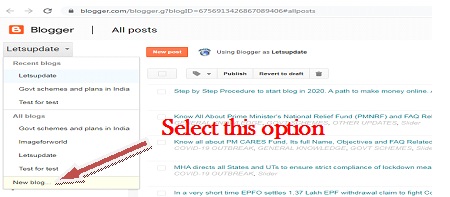
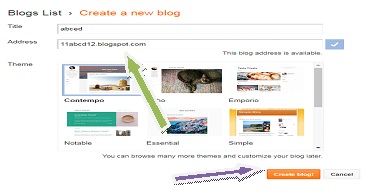






إرسال تعليق